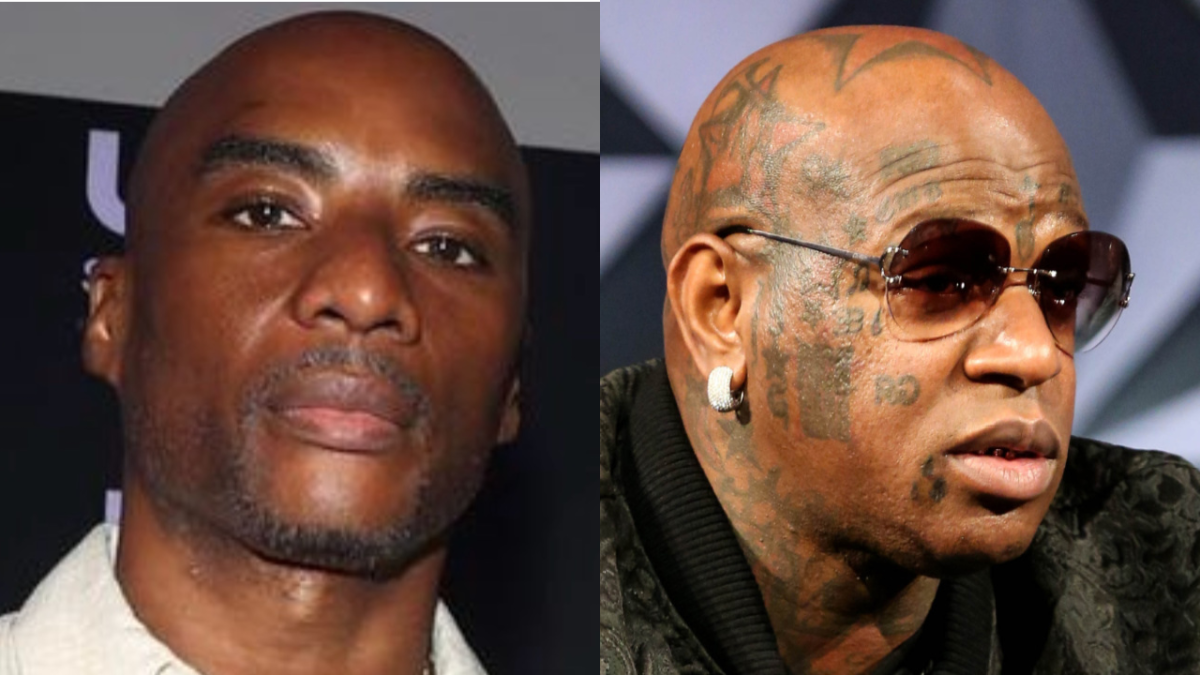GENERAL NEWS
How to call anybody when you forget your phone’s lock screen password.
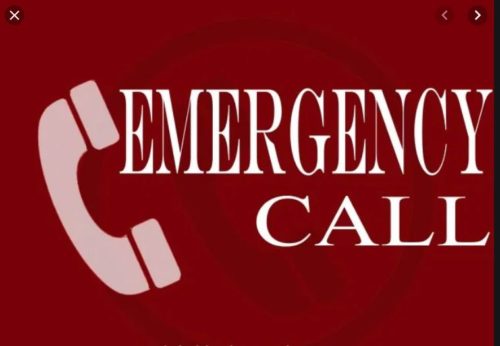
This works for only android users.
Almost everybody using smart phone in the world makes sure their mobile phones are secured and because of their privacy, they put password on their mobile phones in order to prevent people from intruding into their privacy.
Unfortunately some people sometimes forget their password, some also are slow in typing their password in order to make important calls.
In this tutorials, we are going to learn how to call anybody at any time even if you are not able to log on to your phone.
On our lock screen, we normally have a space provided to type our password, pin code or draw our pattern for the phone to unlock. We also have a button called “emergency”.
While you can still remember your password, what you need to do is to lock your phone by pressing the power button once. Press the power button again for the lock screen to appear.
- Then click on the emergency button.

- After clicking on the emergency button, click on emergency information button at the top of the numbers twice.

- On the next page click on the pen tool at the top-right corner.

- This will take you back to the lock screen. Unlock your phone and click on continue when the pop up message appears.
- On the next page, we have two columns. Column for information and the column for contacts. Switch to the contact column by simply swiping to the left or clicking on contacts.

- Add as many contacts to your emergency contacts so that in case you one day forget your password you can easily call them without necessarily unlocking your mobile phone.

In order to access those contacts which you have added to your Emergency contacts, you go through the same steps to get access to them.